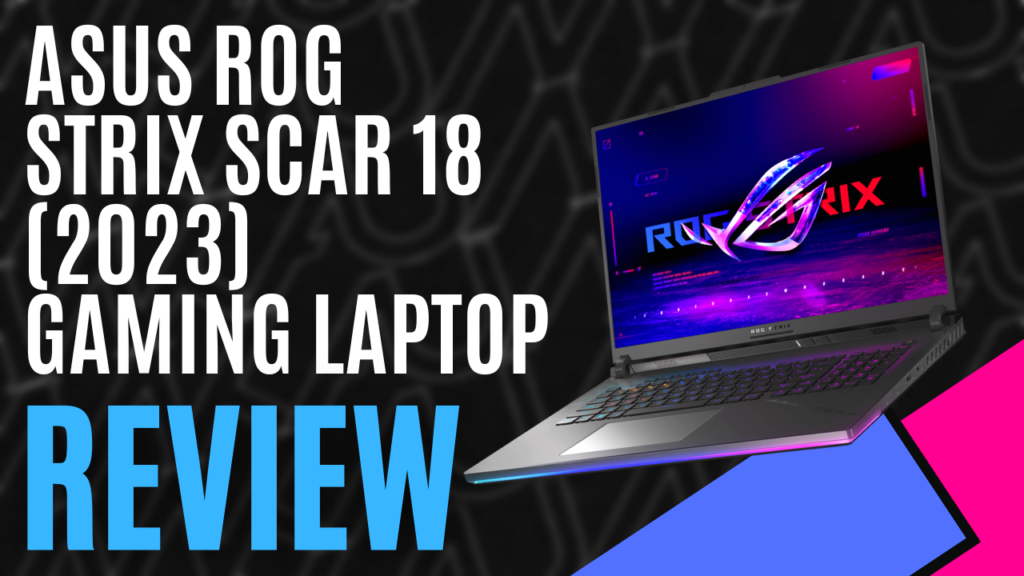
When we attended PAX AUS in 2022, we were lucky enough to be invited by ASUS to check out their range of upcoming systems, which, being a bit of a tech-head, I was very excited for. Even better, shortly after making the trip back to Brisbane, one of their systems arrived at the office. I was fortunate enough to be able to give it a trial, and it was glorious. That was the ASUS ROG Strix SCAR 17 SE. Now I’ve had a chance to play with the ASUS ROG Strix SCAR 18 (2023), and whoa!
While it may lack some of the more gimmicky aspects the ‘17 had, such as the UV reactive design on the back of the screen, I can happily overlook that based on what hides under the individually lit full-sized RGB keyboard. I had some choice words that I shouldn’t repeat in a reviewing format, so again, whoa! The i9-13980HX 24 Core, 32 thread CPU running at up to 4.85GHz and the Nvidia RTX4090 16GB GPU made very short work of the User Benchmark tests I run every system through, and this was helped by 64GB of Samsung RAM running at4800MHz and a 2TB Intel Raid SSD, running an average of 348FPS on DX9 and 320FPS on DX10. It’s an absolute beast!
If it weren’t for the RGB under glow, the previously mentioned RGB keys, and the glowing ROG logo on the back of the screen, you wouldn’t necessarily pick it out as a gaming laptop, and aside from my love of all things RGB, I’m really liking the more restricted designs that ASUS is releasing. It’s sophisticated, and aside from the RGB lights, the only thing that may give someone an inkling of it being something more is that just above the keyboard is slightly translucent, although you can’t really see much of what’s on the inside.

I’m also really liking the 18-inch Quad HD Nebula display. It’s a great size for a notebook, regardless of being used for gaming or otherwise, and the 16:10 aspect ratio feels a lot more natural than the 16:9 most people seem to use.
The 240Hz refresh rate and 3ms response time also provide for an incredible viewing experience, whether you’re gaming, watching videos, or even just staring at an Excel spreadsheet because you have a data upload you need to complete for work. It also supports DCI-P3 Colour Coverage, Pantone Colour Validation, Nvidia G-Sync, and Dolby Vision, offering beautifully accurate colour reproduction and HDR ranges that offer brighter and richer colours. Something new to me was the Nebula Display.
At first, I thought it was just a catchy phrase, but while researching this notebook, I found that it’s actually the style of monitor they’ve used. It comes with TÜV Rheinland Certification, which means it’s designed to reduce the amount of blue light coming from the screen and helps to protect your eyes, and I noticed that I wasn’t straining my eyes as much, which, given my 9 to 5 is sitting in front of a computer, it was hugely appreciated.
When it comes to gaming, I’ve recently started playing a lot of DayZ again, and my normal desktop computer will average 40FPS if I have the settings as high as they can go. It’s certainly not a bad computer, it’s just getting a little long in the ears. The ASUS ROG Strix SCAR 18 (2023) slaughters it. It absolutely destroys my existing gaming system. I was running DayZ in QHD with the settings cranked to eleven, and I was comfortably sitting well over 120FPS, with the only time I had issues being when DayZ decided it was going to be DayZ. Anyone who’s played it knows what I mean. It has moments…

Having said that, as fun as it is, DayZ is also a little on the older side as well, and it’s based on an aging game engine, so we come back to Star Citizen, one of the most demanding games I have access to, but also one of the most poorly optimized. As a starting point, my normal desktop can run this with the settings on high in FHD and it’ll hover somewhere between 30 and 40 FPS while on a planet, while jumping up to 70-80 while floating in space. These same settings on the ASUS ROG Strix SCAR 18 (2023) will typically have me sitting at over 60FPS on a planet, and closer to 100FPS while cruising through space. It was a massive improvement, even with Star Citizen’s poor optimization.
I was a little surprised when I spotted the apparent lack of USB ports on the notebook. Given its slightly larger size, I was kind of expecting more than two USB 3.2 Gen2 Type-A ports. Admittedly, this isn’t too much of an issue, given every notebook comes with a built-in webcam, and all most people would attach to it is a mouse and maybe a keyboard, but it also has two USB Type-C ports, both of which support DisplayPort, while one supports PD Charging, and as we know, the number of devices using this port is steadily growing. I dare say it won’t be long before they’re the norm for peripherals, and we’ll probably see computers coming out with a lot more ports then, and then, of course, we have the near-mandatory 3.5mm headset port, for easily connecting up a gaming headset.
This is supported by Dolby Atmos, offering some incredible sound quality thanks to its 5.1.2 channel virtual surround support, and if you’re not using a headset, you can make use of the 4 Smart Amp speakers built into the system, with two tweeters, two downward-firing woofers, as well as Two Way AI Noise Cancellation to process incoming and outgoing audio. These were surprisingly good and offered some amazing sound given they’re really not that big.

Unfortunately, this can be droned out by the cooling system if the computer is under a significant load, but then, so can any computer, and the Tri-Fans working with the Full-Surround Vents, seven heatpipes, and Conductonaut Extreme liquid metal do an incredible job at keeping the system nice and cool, advertised as keeping the CPU and GPU up to 15°C cooler.
Once again, the Armoury Crate offers you all of the control you’ll ever need, from adjusting the various RGB panels to monitoring and adjusting the performance of the system, it has you covered, even going as far as using Aura Sync to adjust the RGB based on the game you’re playing. It’s incredibly easy to use, and even easier to read, with built-in performance boosts, customizable hotkeys, and the ability to set a number of profiles to quickly and easily flick between your favourites. I almost spent as much time playing around in here as I did playing games.
The ASUS ROG Strix SCAR 18 (2023) Gaming Laptop is incredible. There is no other way to put it. The only thing that bothered me at all was the sound of the cooling system ramping up, but I didn’t hear this while using a set of headphones, and unless you’re constantly pushing the system as far as it can go, you really won’t notice it. For the most part, it’s incredibly quiet. The RGB gives it an incredible presence on the desk, and the performance well and truly exceeded my expectations. I know I say it every time, but I want it. I really want it. I need to find a way to convince ASUS to let me borrow it indefinitely.

The Good
- Incredible Performance
- Beautifully simple design with an amazing presence
- Plenty of built in storage
- Easy to use built in software
The Bad
- The cooling system can get noisy while under extreme performance








