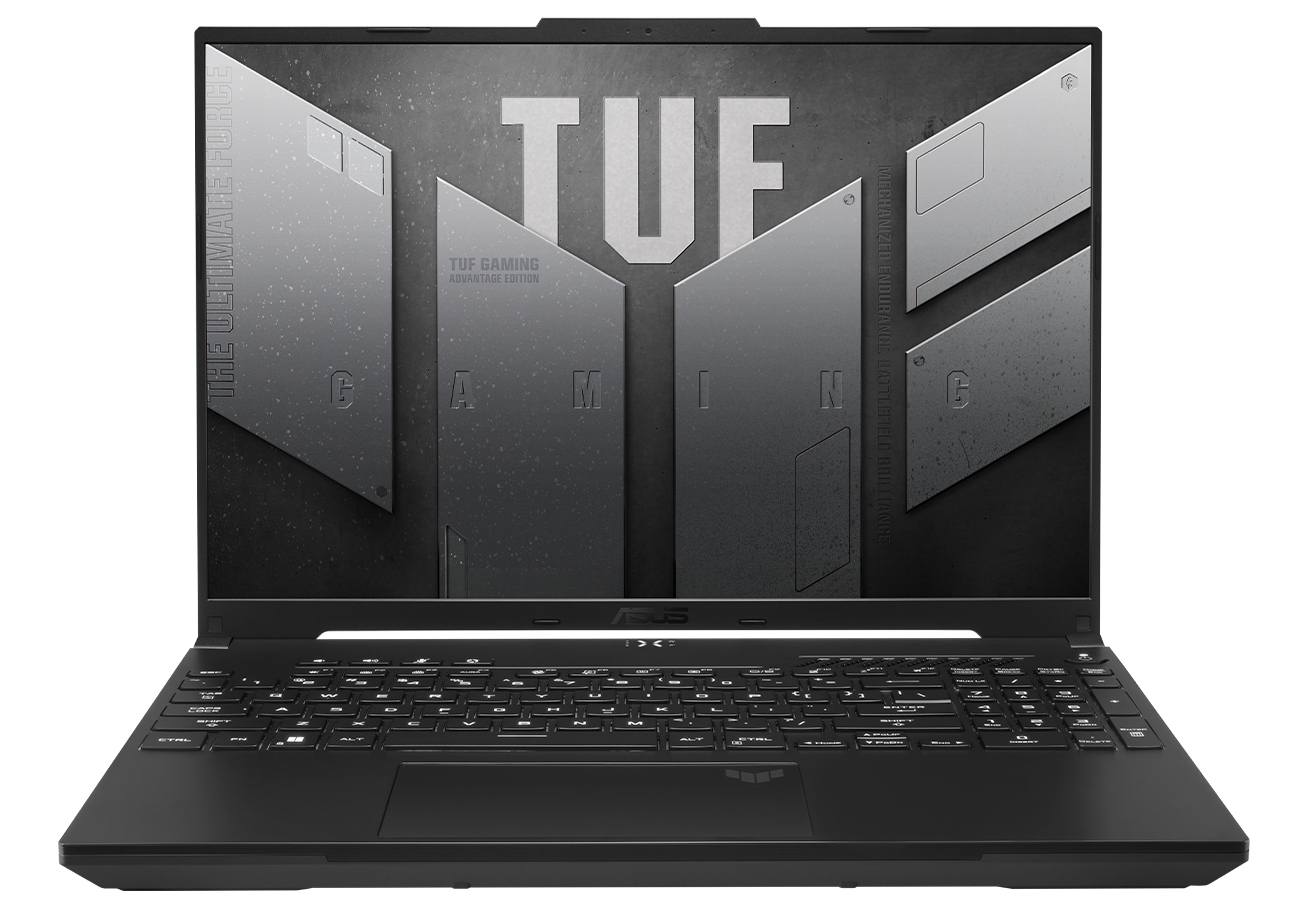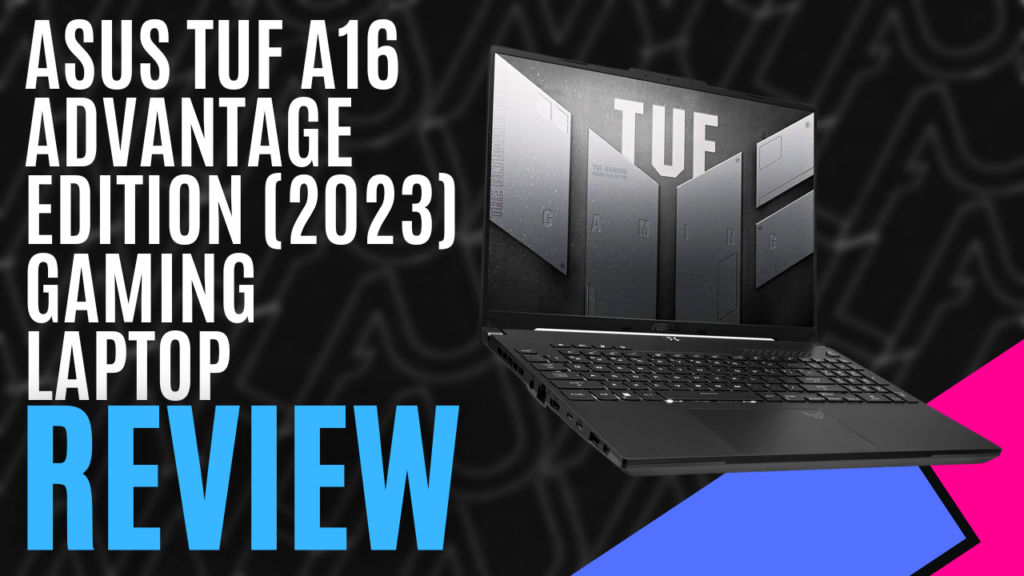
MKAU Gaming once again had the honour of being shown around the ASUS ROG exhibition at PAX AUS where we were treated to a breakdown of their upcoming range, including the TUF series gaming notebooks, and shortly after returning to Brisbane, we had one show up to try out. Boasting an AMD Ryzen 7 7735HS processor, an AMD Radeon RX 7600s graphics card, and 16GB of 4.8GHz DDR5 RAM, the ASUS TUF A16 Advantage Edition (2023) is a powerful system that can handle the latest games without skipping a beat.
The design is even simpler than some of the notebooks we’ve had in the past, looking rather plain when compared to some other units in the range. There are no RGB accent lights, no aggressive edges, and no fancy gimmicks. While it’s closed, you’d never know the power that is tucked inside, and to be honest, I really like it. It’s not until you lift the 16-inch FHD+ 165Hz screen that you get even the slightest idea that a beast is lurking beneath the covers, but even then, the hint is so minimalistic that you’d probably miss it. Hitting the power button, a stylised crosshair-like system LED lit up and the single-zone white LED chiclet keyboard flashed to life.
After the initial Windows 11 Home setup, I was up and downloading AMD Software: Adrenaline Edition so that I could perform single-click updates on the system before poking around in the settings and inspecting the various easy-to-use preset performance options. I have to admit that I spent far too much time watching the system information in Armoury Crate as I changed between the performance modes and into the battery-saving profiles, but I needed to put it through something to really see how well it would perform, so along came the mandatory User Benchmark tests.
Making use of AMD’s Smart Access Graphics, I let the system decide how to best handle the tests, and I was pleasantly surprised at what I saw. The 8GB GDDR6 AMD Radeon RX 7600S scored an average of 150 fps during 3D DX9 tests, and an average of 164 fps during the 3D DX10 tests, while the 8-core, 16-thread AMD Ryzen 7 7735HS 3.2GHz base clock CPU achieved an average of 844 points while under a heavy load. These were some very promising results, and I was keen to try something out, but I haven’t really been playing much lately.
Lately, when I have felt the urge to play something, it’s typically been DayZ, but it isn’t a particularly demanding game. I downloaded and booted it up anyway, and it was incredibly smooth, achieving an average of 140FPS with everything set to the highest level and making full use of the FHD+ 16:10 aspect ratio screen. I also jumped back into Star Citizen for a bit, eager to check out the newly released ships at the IAE 2953 event. Running through the exhibition on Microtech was still quite choppy, but this is to be expected as the servers struggled to handle the influx of players and freshly crashed ships as new pilots ploughed into hangars, but when the servers weren’t catching fire, the experience was one of the best I have ever seen.
Moving around the city of New Babbage was wonderfully smooth and beautifully coloured, and my character animations were delightfully fluid. The small details on my ship were crisp and beautifully rendered as I moved through the hangar, and the lighting as I boarded it felt incredibly real. Taking to the skies and exiting the atmosphere felt more immersive than ever, and the blasts from my laser repeaters flashed brighter than I had ever seen before. It really was an amazing experience.
The off-black unit we were given to try out came with the stock 500GB PCIe 4.0 NVMe M.2 SSD, so storage was a bit of an issue after installing Star Citizen, DayZ, and a bunch of mods, however, there is an additional M.2 slot that allows users to upgrade this. Alternatively, there are two USB 3.2 Gen 1 Type-A USB ports, a USB 3.2 Gen 2 Type-C port, with support for DisplayPort and Power Delivery, and a Type-C USB 4, again, with DisplayPort functions, so you could always connect a speedy external hard drive.
There’s also the usual 3.5mm combo audio socket and an RJ45 Ethernet port, though the high-res Dolby Atmos 2-speaker system can deliver quite the punchy sound, and the built-in AI noise-cancelling array microphone is great for picking up your voice while filtering unwanted background noise.
This was all kept nice and cool by the enhanced Arc Flow Fans. While I wasn’t prepared to crack open the ASUS TUF A16 Advantage Edition (2023) and check for myself, ASUS mentions that each fan has 84 blades of varying thickness, capped with an aerodynamic wave pattern that minimizes turbulence and helps to reduce noise. Made with a special liquid-crystal polymer, these fans can spin at higher RPMs and produce up to 13% greater airflow.
This airflow is expelled through four dedicated exhaust vents after being pushed through a high-density heatsink, and this combination helps to keep the fans under 48dB while under an intense load. Of course, I can’t confirm or deny these claims, as I didn’t open the system up, and I don’t have a means with which to accurately measure noise levels, but I can confirm that the system was cool to touch while jetting around the Stanton Solar System, and it was certainly a lot quieter than my rig.
Available in either Off Black or the new Sandstorm colour, and with performance to back up the claims on the website, the ASUS TUF A16 Advantage Edition (2023) is surprisingly affordable, and although it’s lacking the ever-important RGB accent lighting that I am a huge fan of, it’s small and light, making it perfect for gaming on the go. You won’t be turning any heads as you stroll into the local gaming tournament, but they’ll be looking your way as use AMD’s Smart Access Graphics to dominate them on the battlefield, and as always, I want one.

The Good
- Lightweight and portable
- Quiet cooling system
- Easy-to-Use proprietary software
- Amazing gaming performance
- Simple and stylish appearance
The Bad
- SSD as supplied is quite small
- No RGB Accents/keyboard