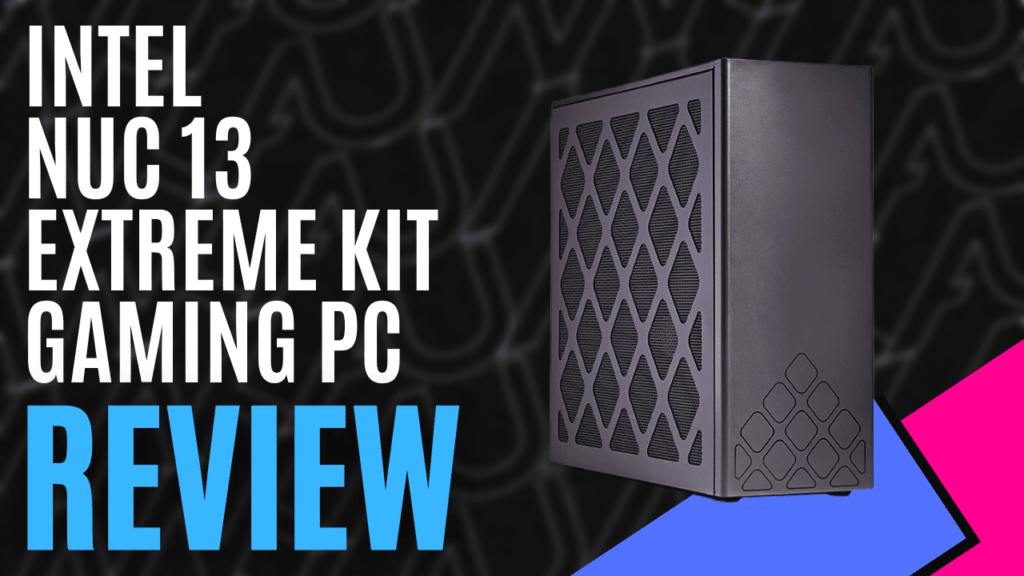
Not everybody wants a computer covered in RGB fans, glass panels, and aggressive corners. Some people want a sleeper; something that looks like it would be used in an office or business setting, but deep down inside, a beast quietly growls, waiting to be unleashed. This is where the Intel NUS 13 Extreme kit earns its place, and Intel was kind enough to send us a pre-built sample model.
Production models will be released as a barebones kit, with options for Intel Core i9-13900K, Core i7-13700K, and the Core 15-13600K Processors, and users will need to install their own RAM, SSD, GPU, and an operating system using a redesigned NUC Compute Element, codenamed Shrike Bay, which provides plenty of modularity and ease of swapping components in and out. Side panels are easily removed, and components are easily accessed, all tucked tidily away with ample cable management in a tidy and unassuming case. Of course, with this modularity, you could happily swap out the pre-installed fans for RGB if you really wanted to, but the included cooling system is whisper quiet – one of the main ideals behind the NUC series computers.
MKAU Gaming was supplied with a pre-built, pre-production model, with high-end components to show just how capable the system can be. As such, our sample was the Intel Core i9-13900K processor, complete with 32GB of Kingston FURY DDR5-4800 RAM, a 1TB Kingston FURY Gen4 NVMe SSD, and an ASUS TUF RTX3080Ti GPU, and given how small the overall size is, it’s hard to believe it’s all in there, running as quietly as it is and maintaining a cool temperature. In fact, I didn’t believe it, so I pulled the case down, and sure enough, it was all there.
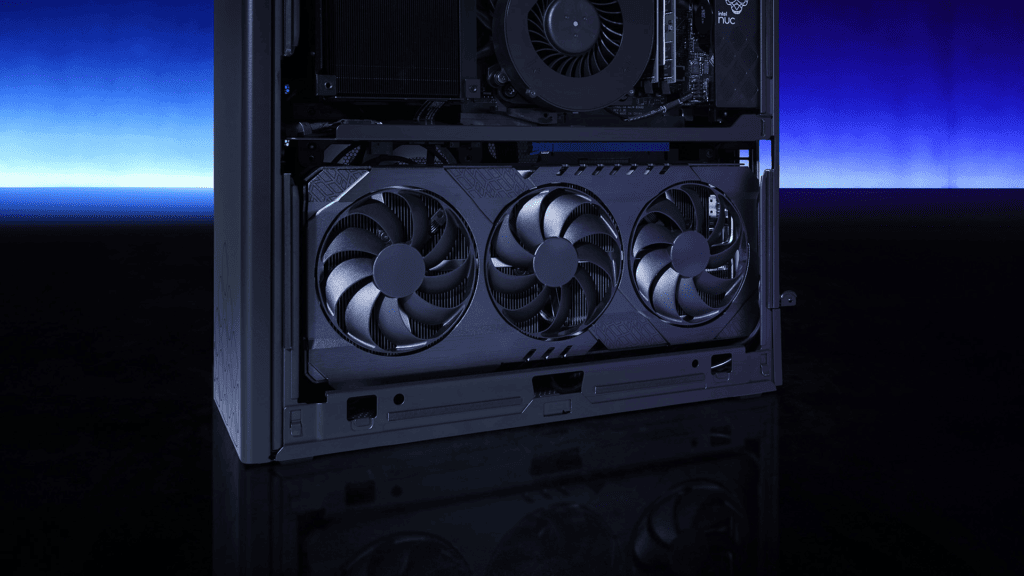
Connectivity isn’t an issue with the Intel NUC 13 Extreme kit, as the mainboard comes with all the connectivity you could ever want. An onboard Intel Killer Wi-Fi 6E AX1690i will give you some amazing wireless speeds, while a total of eight USB-A ports and three USB-C ports will enable you to connect all the peripherals you could ever need, and then some more.
If you’d prefer to keep your flashy new computer connected via ethernet, you’ll also have access to an AQC113 GbE and an i226-V 2.5GbE RJ45 Ethernet ports In the event you didn’t want to install a dedicated graphics card, you’ll also have an onboard Intel UHD Graphics 770 card, complete with HDMI output, as well as your standard audio output on the back, and a headset socket next to the panel mounted USB ports.
The hardest part of this review was judging how to describe the performance. Being the production models will be a barebones kit, every user’s experience will differ depending on what components they choose to install – it’s not a case of, “this is what you’ll get in the box.”
Regardless of this fact, I still ran it through the usual User Benchmark tests I do. Needless to say, it will and truly exceeded my expectations, and soon enough I was up and playing Star Citizen to put it through its paces.

As I’ve previously mentioned, and as fun as it is, Star Citizen is grossly under-optimised, with my current setup fluctuating between 25 and 35 FPS while on a planet, and typically between 40 and 60 FPS, and very occasionally up to 70 FPS while floating around in space. The sample Intel NUC 13 Extreme kit we received was happily sitting between 40 and 60 FPS while on a planet, surrounded by NPCs and other players, and hovering between 60 and 80 FPS while out in space.
Dropping back into ARMA 3 after a bit of a hiatus, I was comfortably sitting at a minimum of 80 FPS with 16 other players taking on an army of AI dotted around a map populated with vehicle wrecks and custom-built fortifications.
The Intel NUC 13 Extreme kit will provide users with a solid platform to build upon. The smaller, unassuming form allows for more useable desk space, while the modularity of the NUC Compute Extreme “Shrike Bay” promotes quick and easy modifications while keeping everything tidy. If you’re not looking for something that will stand out, but you still want to be able to build your dream gaming rig, the Intel NUC 13 Extreme kit is your answer.

The Good
- Simple, unassuming appearance
- Easily customised/personalised
- Keeps internals tidy
- Plenty of connection ports
- Quite operation
The Bad
- The production model is a barebones kit that users will need to build from








