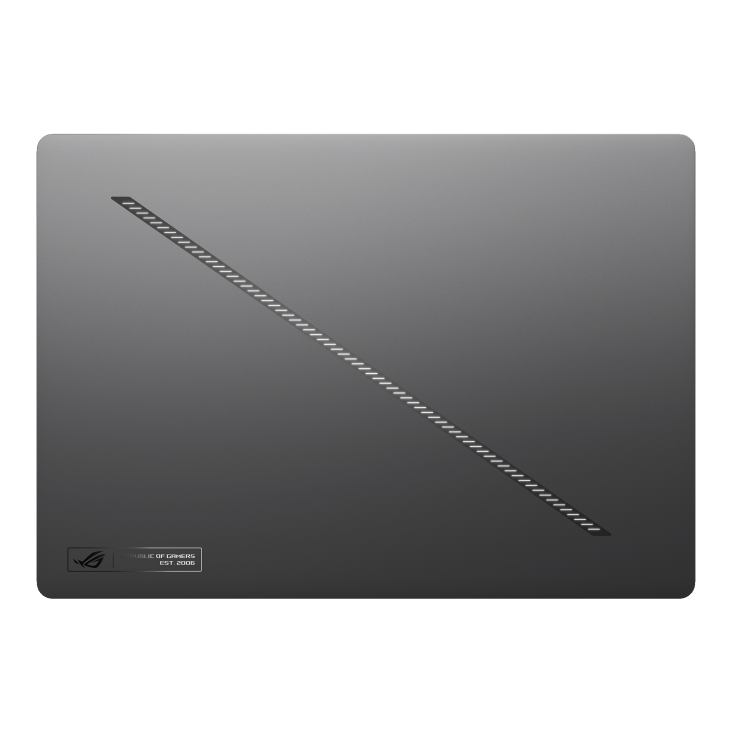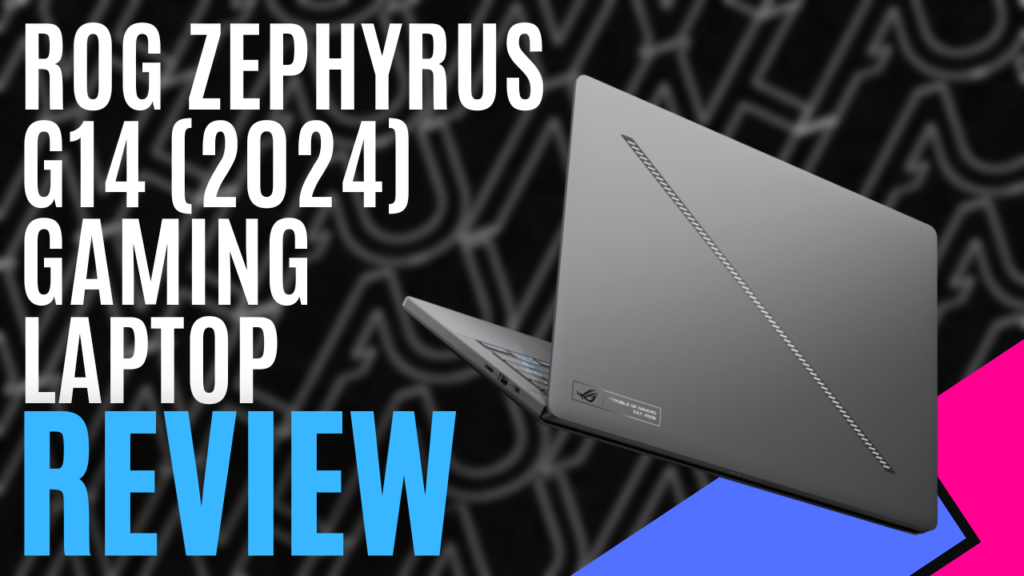
I’m a dedicated PC gamer, and I’ve always sworn by the desktop I’ve built and upgraded myself over the years. I’m not new to laptops, however, and I’ve owned a few over the years, and there’s currently one in my arsenal, which, although rarely used, does the job when I’m travelling for work and I need something portable to game on. ASUS ROG are known for their high-end, high-performing laptops, as well as other hardware/peripheral goodies, but as a first-time user of a ROG machine for this review, the ROG Zephyrus G14 (2024) exceeded my expectations by leaps and bounds.
Picking up the unopened box it came in for the first time, it was SO light that I had the fleeting thought that upon opening it, I wouldn’t find the device inside. Unpacking the device, it was clear why – the sleek and thin design with an aluminium alloy exterior weighs in at only 1.5kg (or 3.31 lbs for any imperial readers). The striking dark-coloured shell boasts a single LED light strip, dubbed “Slash Lighting” by its creators, that runs diagonally across the lid, and when it comes to ports, they’re pretty stock standard for one of this size: 1x 3.5mm Audio Jack; 1x HDMI Port; 2x USB-A 3.2 Gen 2; 1x USB-C 3.2 that supports DisplayPort; 1x USB-C 4 that supports DisplayPort and is also the power supply port; and 1x microSD Card Reader.
Opening the device, you’re met with a 14” display, a sleek, low-profile, chiclet-style keyboard with bright backlighting, and a decent-sized trackpad. The trackpad is very responsive, but not in an annoyingly touchy way, and it almost feels like you’re running your finger over soft velvet material, not the hard plastic it’s actually made out of. I did notice, however, that the aluminium alloy exterior did pick up my fingerprints pretty easily, but I was able to wipe them away with a microfibre cloth to eliminate that issue.
Turning it on to check the battery level, I took note it came with 62% charge, so I shut the system down and plugged in the supplied AC adapter to let the battery charge to max capacity. Whilst I waited, I dug a little into the specifications on the official website: an AMD Ryzen™ 9 8945HS 4GHz 8 Core and 16 Thread processor; 2x 8GB LPDDR5X DRAM; NVIDIA® GeForce RTX™ 4060 Laptop graphics card; a 1TB M.2 SSD; and a huge list of quality-of-life features, including fast charging – “50% charge in 30 minutes.” I came back to the laptop after around 10 minutes and found it had a full battery.
The ROG Nebula Display is breathtaking with a 3K OLED screen and a 16:10 native aspect ratio at clocking in at 120Hz refresh rate. The display is Pantone Validated, and with 100% coverage of the DCI-P3 colour space, this machine is built for creatives, so, by extension, it’s built for beautiful games. Immediately, I knew just the game to play to test out this beast: Assassins Creed: Valhalla – a game known for its vibrant and immersive environments. One thing that I did notice and appreciated with the graphics was the MUX Switches’ seamless switching between the onboard integrated graphics for desktop use and the GPU graphics for gaming. This helped to eliminate excessive resource use during casual operation but did not hinder its performance at all, being barely noticeable when that switch kicked in.
Assassins Creed: Valhalla ran almost perfectly with no stuttering or screen-tearing while set on Ultra High graphics at 110% field-of-view. It was running at a 67°C CPU temp and 75°C GPU, pushing cool 160fps with very little resource capping. I ran the inbuilt performance monitoring software, Armoury Crate, whilst gaming and found in the very, VERY few instances where my game did crash, the RAM had throttled the machine and was maxing out.
Considering the laptop can only support a maximum of 16GB RAM, this is a bit of a downside to this particular build if you want to play a particularly resource-heavy game at maximum settings. After a few hours of playtime, the high resolution but smaller screen size was starting to strain my eyesight to the point I had to plug it into a monitor to continue. I also found the metal casing got REALLY hot to the touch even with appropriate airflow, a cooling pad, and in an air-conditioned room, but that’s only because the cooling system is doing a damn good job at keeping things cool.
The CPU and GPU never got close to temperatures where I was concerned that damage was being done to the internals, but I would not recommend playing games on this system on your lap due to the heat it generates on its exterior when the laptop is under pressure.
One thing that always gave me a little “ick” about laptops is the sound quality of their built-in speakers. More often than not, I always found that sound directly from laptop speakers was either: muffled; flat; too quiet; or all of the above.
This was not the case with the ROG Zephyrus G14 (2024) which sports a 4-speaker and dual force woofer system. When I pressed “Play” on my favourite playlist, I am not exaggerating when I say the sound quality almost stunned me. It was crystal clear, vibrant, LOUD, and with near-perfect bass. Plugging in my SteelSeries headset only added to the immersion with the use of Dolby Atmos Spatial Sound, playing around with the EQ settings and exploring the preset modes for different media options.
The ROG Zephyrus G14 comes with the Armoury Crate software preinstalled, wherein users can monitor their laptop’s performance and resource use, whilst also customizing the ASUS Aura Sync settings and Slash Lighting settings. There are numerous preset profiles for everything from fan speeds, power and battery profiles and CPU/GPU boosts. I used this software alongside another 3rd party resource software to test its accuracy and found the results of both programs to be pretty consistent with each other, having very little discrepancy, if any.
I’d just like to highlight that I did not overclock or boost the system with any of the preset profiles. I wanted to experience a true, out-of-the-box experience in case anyone is in the market for a good machine, who may not have the knowledge required for safe overclocking or performance boosts of hardware, so you could get an insight into what to expect at its factory settings. The only thing I changed in this software is the power performance setting to High to allow for maximum power draw whilst the device is plugged into power.
The ROG Zephyrus G14 (2024) is a beast. Its powerful specs make it an awesome gaming laptop that would allow the user to play pretty much any modern game at its highest settings. The OLED display is breathtaking, although a little small, and the inbuilt sound system is very impressive. Although the exterior runs a little too hot for comfort, the system itself stayed cool, expelling the heat with such proficiency that the parts never reached a critical temperature where I was concerned that damage was being done to the internals.
Coming into this review has definitely given me a new insight into how far technology has come in recent years, allowing for such powerful portable gaming laptops to exist, and ASUS ROG are on the path to perfecting the formula.
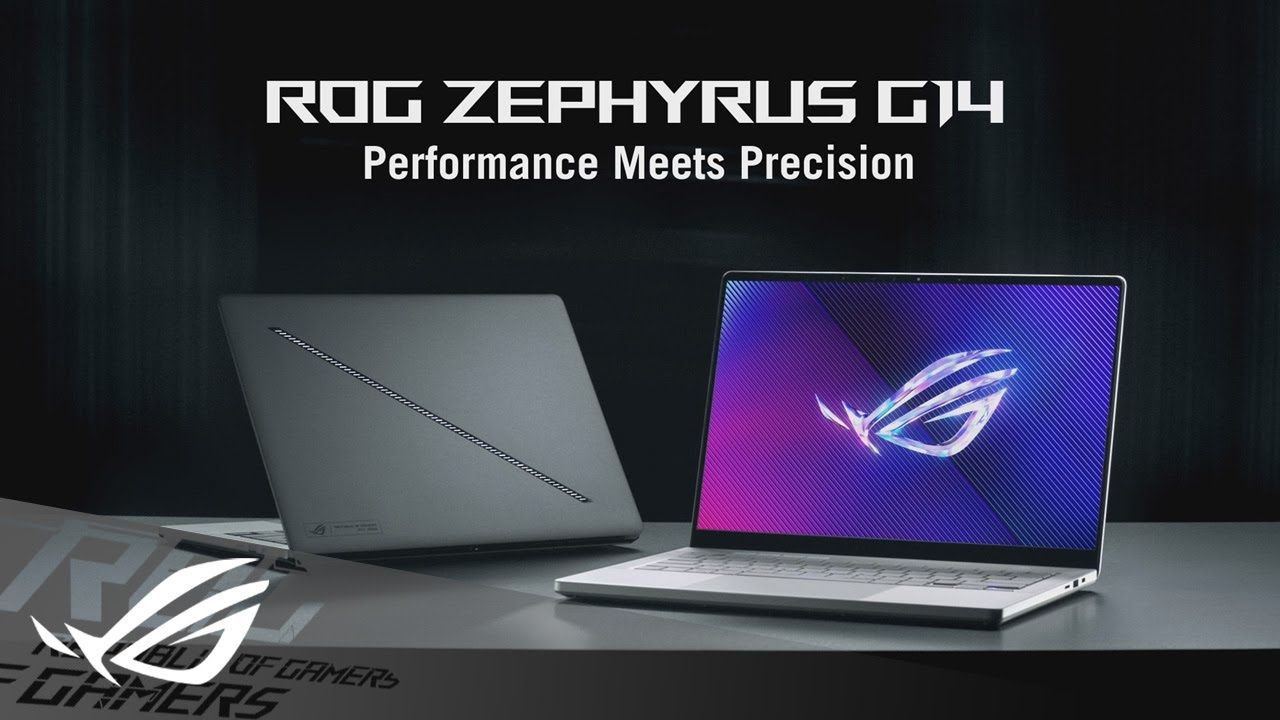
The Good
- Powerful CPU & GPU Combo for great gaming experiences
- Gorgeous 3K OLED Display, Pantone Validated for creative works
- Temperature of internals stay cool under pressure
- Light, sleek and trendy design
- Stacks of quality-of-life features
- In-built performance software, Armoury Crate, is very reliable
The Bad
- Aluminium alloy exterior gets hot to the touch, but only because the cooling system is very efficient
- 16GB Max RAM throttles the performance
- Screen is a little too small for long-term playtime