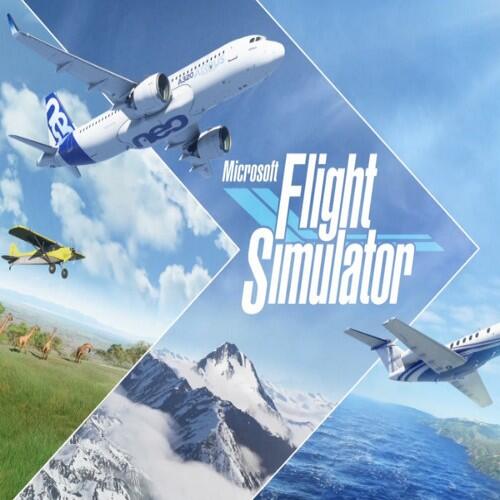Growing up I dreamed of becoming a pilot. Inspired by the movie Independence Day, I begged my parents to buy a joystick and any simulator my old computer would run. I spent countless hours playing, thinking that these simple games would somehow give me an edge. Unfortunately, compared to actual aircraft, these simulators didn’t really offer that much in the way of training. One game I never managed to get for my system was Microsoft Flight Simulator, but I remember playing it at a friend’s house every so often.
Move forward a few years, and I’ve been given the opportunity to review Microsoft Flight Simulator, developed by Asobo Studio and published by Xbox Game Studios, due to be released on the 18th of August 2020. Featuring up to 30 different fixed-wing aircraft at launch, and boasting over 37,000 real world airports, enthusiasts will be able to explore the world from the comfort of their own homes.
What makes this even more impressive, is that if your system is able to handle it, you can play using real-time scenarios, with the game taking information from satellites to adjust the time and weather as you fly through a near-real world.

With aircraft that have been meticulously recreated in digital form, from simple single engine light aircraft, to luxurious turbine powered airliners, I wouldn’t blame anyone if they mistook a screenshot for a photograph. Naturally, the first thing I did once I had completed the installation, was jump into the smallest, slowest aircraft I could find and try to locate the house I grew up in. I was able to find the street, as well as my high school, but the in-game buildings are very much a representation, which given the scale of this title, is completely understandable.
For those of us who are not fortunate enough to make use of a hands on throttle-and-stick, (HOTAS) the controls can be a little daunting. I will admit that I went into the game assuming I’d be able to fly relatively well, because I’ve played a lot of different games that feature aircraft as a means of transport, including combat situations, but I was sorely mistaken. Even when playing in assisted mode, players will have to monitor the aircraft’s fuel, flaps, altitude and speed, all the while compensating for any unwelcome movement caused by turbulence and wind speed.
The mouse can be easily used to look around the cockpit, offering players the ability to flick switches and press buttons, all of which will affect how the aircraft handles and responds. A little more throttle on the left side will cause your left wing to raise, meaning you’ll either need to balance it out with the right, or constantly make adjustments with the ailerons. These finer adjustments are near impossible if you’re playing with a keyboard, so I would strongly encourage you to at least use a controller of some description, or better yet, get yourself a HOTAS.

If you’re not prepared to jump into the thick of it right away, Microsoft Flight Simulator features a very in depth tutorial. Broken down into a number of different categories, new pilots will be able to learn all the controls, as well as discover what the dials and panels represent. You’ll learn how to set the altitude of your aircraft, program the autopilot to fly a particular path, as well as set up for take-off and landing.
Even if you’ve been playing these for a while, it’s well worth jumping in for a refresher course. Once you’ve learned the basics, it’s time to take to the skies, either taking part in live events in the hopes of gaining online glory, completing your own challenges in the activity section, or simply taking to the skies in open flight, planning your own paths to explore this wonderful world.
Much like the use of the 3D rendered satellite images, Microsoft Flight Simulator also makes use of real world sounds, with each aircraft having its own distinct sounds recorded directly from the real world counterpart. Everything from the engine noises to the sounds of landing gear moving into position, each sound plays a vital part in just how immersive this game can be. Like real aircraft, you’ll have to request permission to take off, to land, even change your altitude, and all of this is done with the help of Microsoft’s already existing text to speech engine.

If flying a plane without assistance isn’t enough of a challenge for you, players will have the ability to enable failures. Everything from an oil leak to a faulty fuel pump, an engine failure to open flames, players will have to act fast to stay in the air. Each failure can be enabled independently, and players will be able to set a time frame from which they can possibly occur, to when everything is clear. You’ll also have the option of changing the weight and balance of your aircraft. A heavier plane will use more fuel, and if the weight isn’t distributed properly, the aircraft might be nose heavy, meaning you have to fight to keep it level.
Even on the simplest of settings, Microsoft Flight Simulator is an incredibly complicated game. It does an amazing job of replicating what it’s like to be a pilot, and the fact that you can take off and land pretty much anywhere in the world is testament to just how far the series has come, let alone the technology that allows us to do this.
If you’re serious about being a pilot, want to take your experience to the next level, or you’re desperate to travel somewhere else in the world, you really can’t go past the 2020 instalment of Microsoft Flight Simulator.

The Good
- A truly immersive experience
- Picturesque landscapes
- Impeccable detail with aircraft
- You truly can fly anywhere in the world
- Controls as complicated as the real thing
The Bad
- Controls as complicated as the real thing
- I didn’t find my old house